Now that you’ve successfully created and named your project, it is now time to understand your workspace. In the image below, you can see your preview window. It gives you a preview of where your program will start. Click on the blue icon at the top left to expand your preview window and click it again to minimize it.
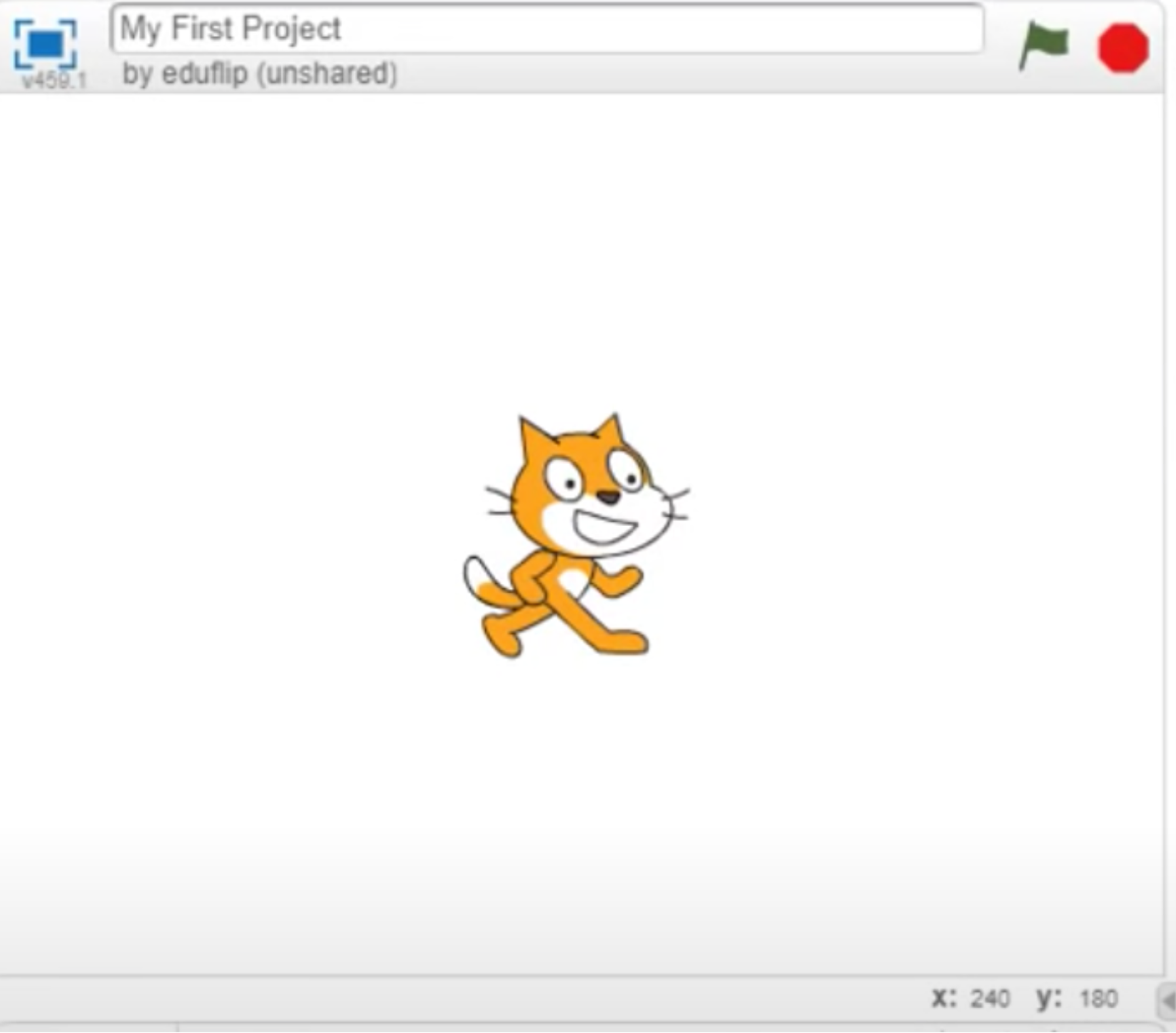
Now let’s talk about how to run/stop your program. To run it, you have to click on the green flag and to stop it, you have to click on the red stop sign. We haven’t made anything yet so we don’t have anything to run (for now).
Next up is the project space. The project space can be divided into 3 parts: scripts, costumes and sounds. The scripts tab is where you will drag and drop all your blocks. The costumes tab is where you will customize your characters and the sounds tab is where you get to add sounds to your game.
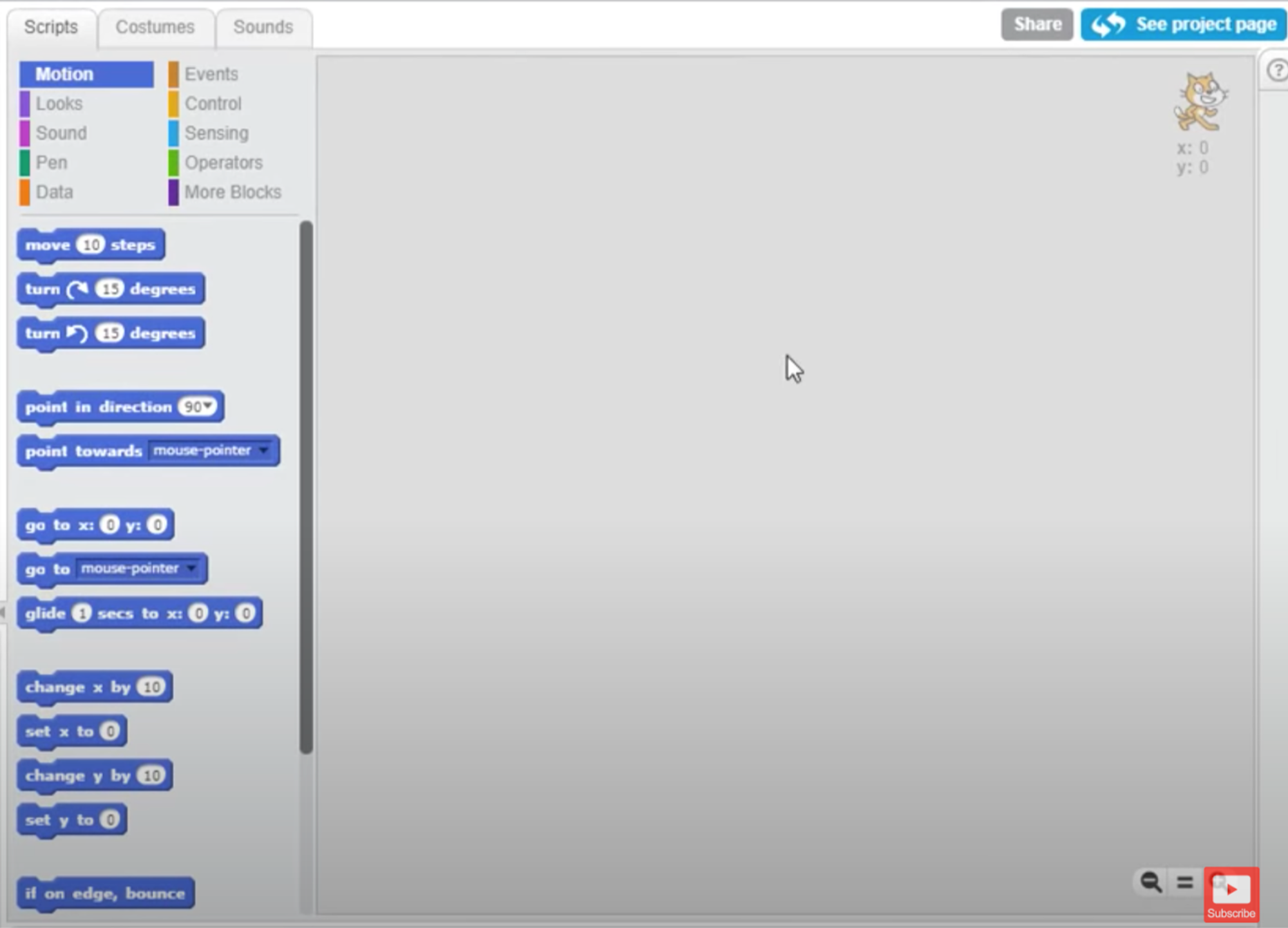
Lastly, we have our overview. The overview consists of two parts: the stage/backdrop and sprites. The sprite is the little character you see on your preview window and the stage is all the space behind your sprite. You will have to write your code for both the sprite and the backdrop separately. You can change your backdrop via a number of different ways using the icons under “New backdrop.” For now, select “Choose backdrop from library” and select any backdrop you like. You can also add new sprites by clicking on the little alien head next to “New sprite.” You can select from an assortment of sprites and put them into your preview window. If you want to delete or duplicate a sprite, then you have to right click the sprite in the overview and click on what you want to do.
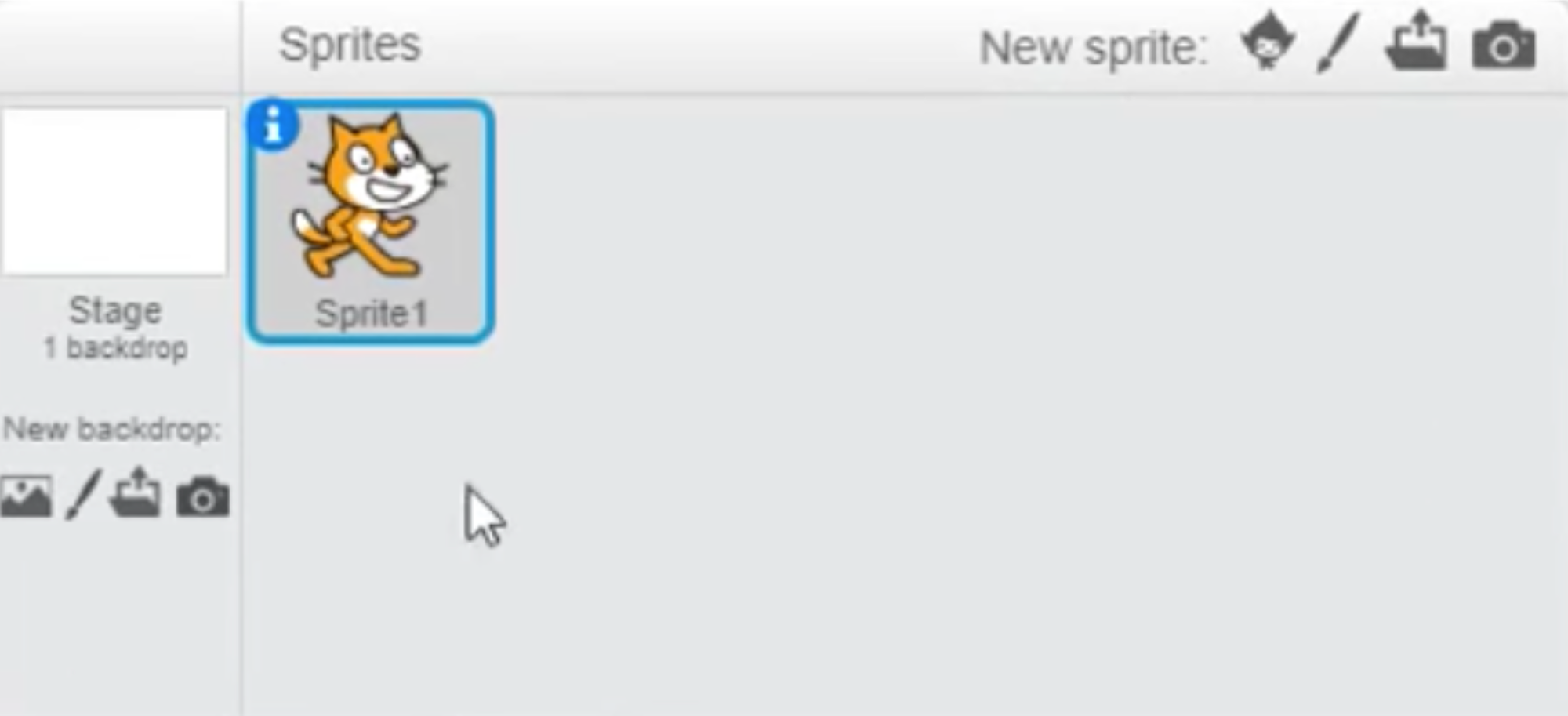
It is very important to click on the sprite or backdrop you want to edit in the overview, so that you can change it in the project space. Don’t get any sprites/backdrops messed up with others’ code!
Previous Section
Naming Your ProjectNext Section
Changing BackgroundsCopyright © 2021 Code 4 Tomorrow. All rights reserved.
If you would like to use content from any of our courses, you must obtain our explicit written permission and provide credit. Please contact classes@code4tomorrow.org for inquiries.
