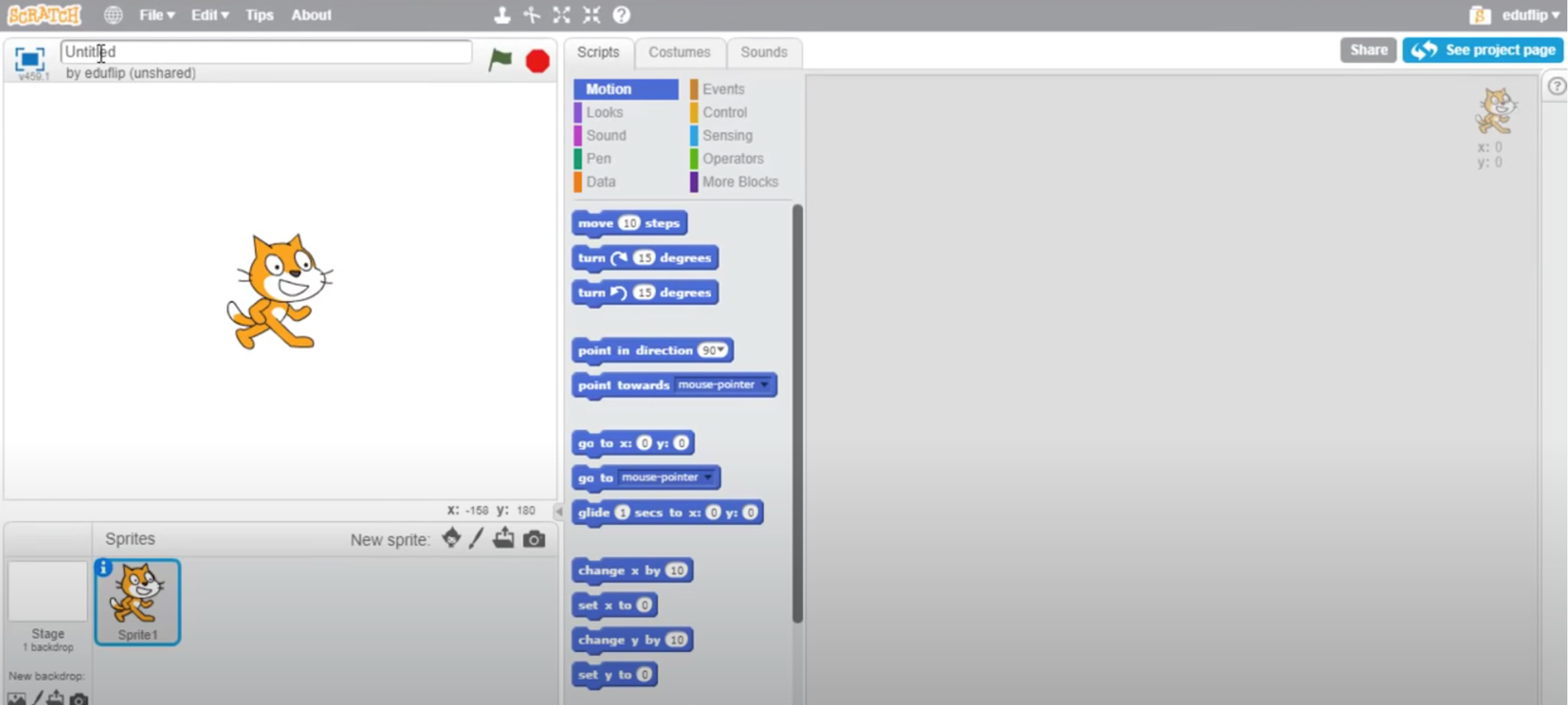
Once you are on this screen, scroll over your name on the top right corner of the screen and click on the tab named “My Stuff”. You will see a library of all of your existing projects. For now, you should simply have a project named “Untitled,” but it is really helpful to come back here once you’ve created more projects.
Click on your project named “Untitled” and it will take you back to where we were. You should now name your project. Click on the “Untitled” at the top left of your screen and name it whatever you want!
Previous Section
Creating Your ProgramNext Section
Understanding Your WorkspaceCopyright © 2021 Code 4 Tomorrow. All rights reserved.
If you would like to use content from any of our courses, you must obtain our explicit written permission and provide credit. Please contact classes@code4tomorrow.org for inquiries.
