Once you are logged into your Scratch account and have confirmed your email address, you should be on this page:
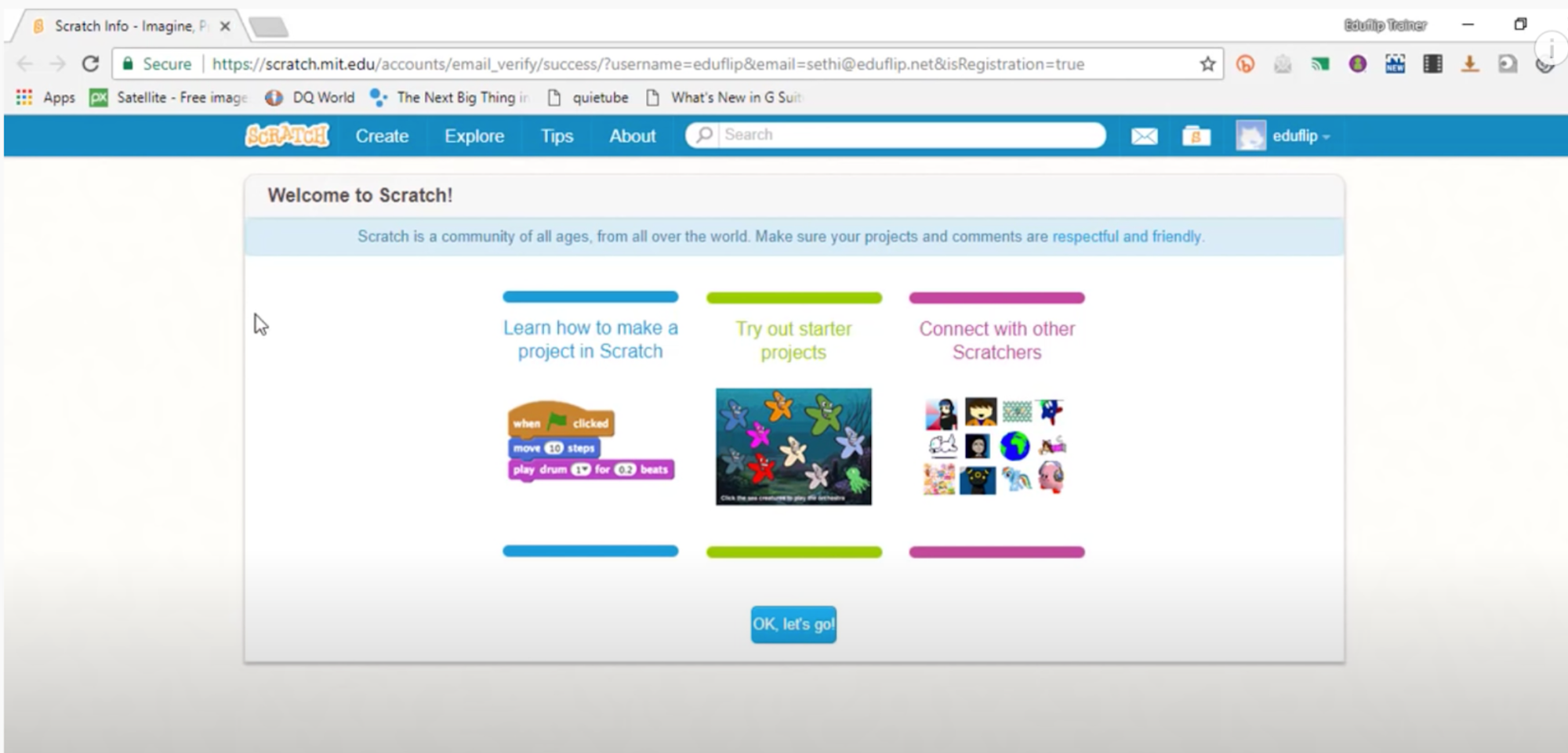
You have numerous options to explore Scratch but for the sake of this class, we will jump right into creating our own project. Click on the “Create” button on the blue bar at the top of the screen.
Next Section
Naming Your ProjectCopyright © 2021 Code 4 Tomorrow. All rights reserved.
If you would like to use content from any of our courses, you must obtain our explicit written permission and provide credit. Please contact classes@code4tomorrow.org for inquiries.
