Go to https://scratch.mit.edu/
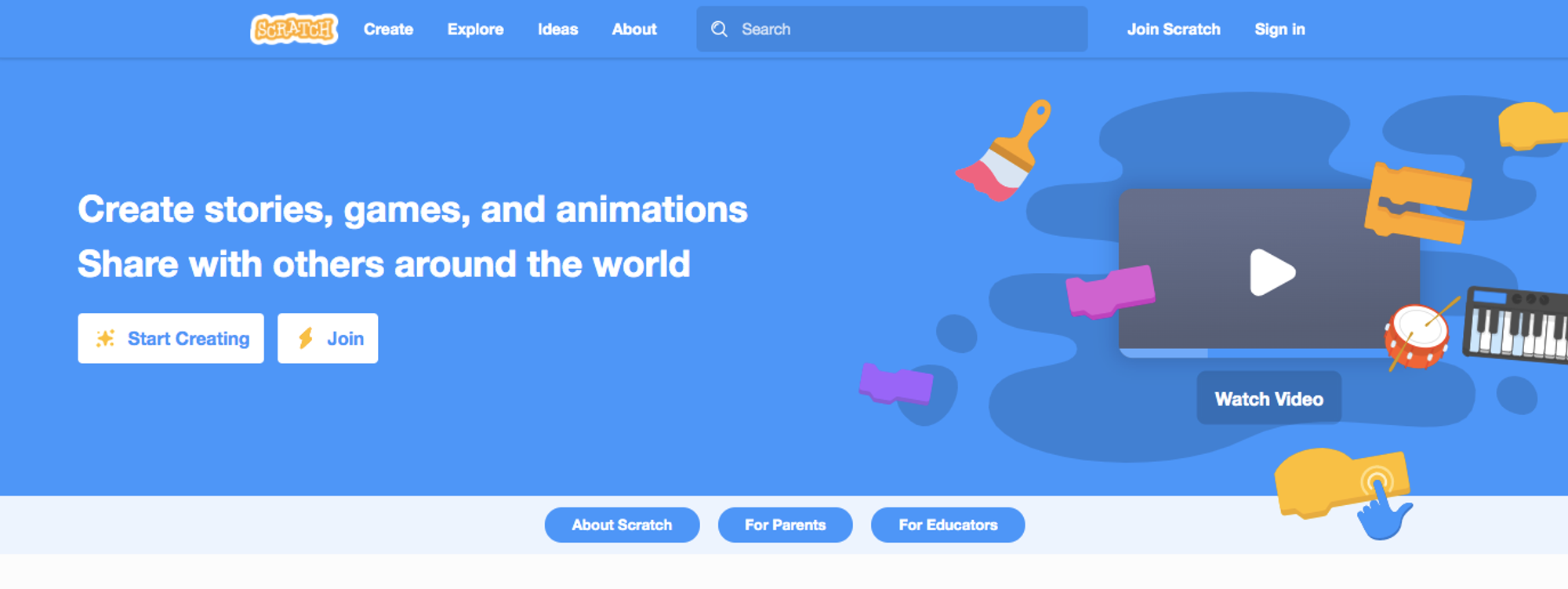
Click the 'Join Scratch' found in the upper right hand corner
Create a Username and Password for your Scratch Account
- You will have to access this information again, so make it something you can remember
- Write down your Username and Password in a secure location
Accurately fill out the information asked for
- On the last question, use an email address that is accessible
Log in to your email on a different window and click on the "Click to confirm my email address" button.
CONGRATS!! You officially have an account on Scratch :)
- We will be using Scratch in almost all of our activities, so take a minute or two to play around with the platform and familiarize yourself
Previous Section
Overview of the CourseNext Section
1.2 Why Learn how to codeCopyright © 2021 Code 4 Tomorrow. All rights reserved.
If you would like to use content from any of our courses, you must obtain our explicit written permission and provide credit. Please contact classes@code4tomorrow.org for inquiries.
